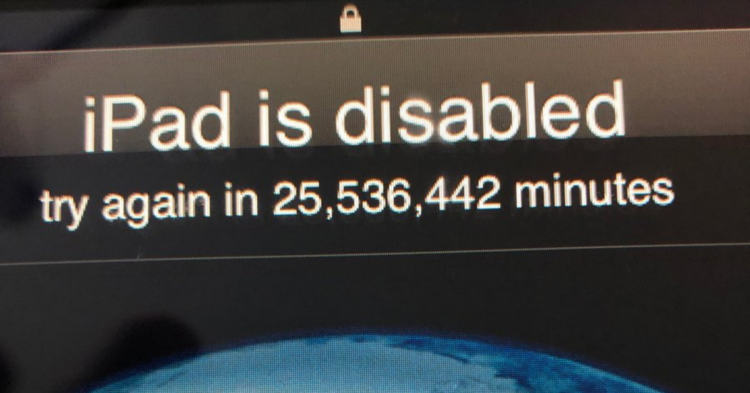Many parents fight the battle over screen time every day. And given the number of screens at our disposal these days, it’s an important battle to wage. The generation of kids growing up now will have the most interaction with technology of any so far. They’re going to need a healthy relationship with it.
They’re also going to need some measure of technical know-how, and it’s worth remembering that the best lessons often come from the worst mistakes.
Learning about the world doesn’t come easy for toddlers.

The lessons can be pretty rough sometimes! But then, so can life.
Mind you, sometimes the lessons toddlers learn can be painful for their parents as well. The little ones do make some spectacular messes!
Evan Osnos took to Twitter to get some help with one big mess his toddler created.
The New Yorker writer made a bit of news himself after his three-year-old gave them both a lesson in tech security when they tried, repeatedly and without success, to unlock the family’s iPad.
Now, Evan’s data is extremely well protected. Maybe even too well protected.

The tot’s attempts left the iPad all locked up for, incredibly, more than 25 million minutes. That works out to about 48 years .
Evan’s post, asking for ideas, was not met with the most helpful of suggestions.
Many folks put out variations on either waiting it out, giving it to the kid on his or her 52nd birthday, or just inventing time travel — not exactly the most practical ideas, but hey, what do you expect from the internet?
Others thought that perhaps the tyke was in Apple’s pocket.
Or maybe Apple was after Evan’s pockets. “I always buy a new iPad when this happens to me,” wrote @1Ingargsims .
“Planned obsolescence is getting really elaborate these days,” wrote @dansereduick .
The truth is, long-term lockouts aren’t new.

Folks have definitely encountered them before, and some of the people on Twitter actually linked to real, helpful info. It is possible to get back into your device once you’re locked out, either through iTunes, recovery mode, DFU mode, or a combo of iCloud and Find My iPhone.
Evan might be out of luck when it comes to getting his data back, unfortunately.

It depends on how recently he had backed it all up. If it’s been a while, everything he had done since then would be lost in the recovery process. That could be a pretty painful reminder to back up your data!
However, Twitter’s serious advice did end up helping Evan out of his sticky situation.

He decided to go with DFU mode and cautioned anyone else trying something similar, “don’t hold down the sleep/power button too long or you end up in recovery.”
Also, it seems safe to say that if nothing else, he learned something about leaving his kid alone where the iPad is within reach — and maybe to make sure the tot knows the passcode from now on.